Saved
Online Wordpad For Taking Notes
The best and free online text editor to write your text notes while browsing on the internet. Online wordpad makes it super easy to create or edit text files in your web browser. No fancy installations – just upload your file, and you are set. Best and easy to use.
Disclaimer: Our wordpad editor stores notes locally on your browser. If you clear cache, cookies, or storage of your browser it will erase your notes. So please save notes on your local device and keep the backups of important notes by using options provided to export notes.
How to use this wordpad online?
It is very easy to use our wordpad online tool. Follow the following steps to use all features of this website.
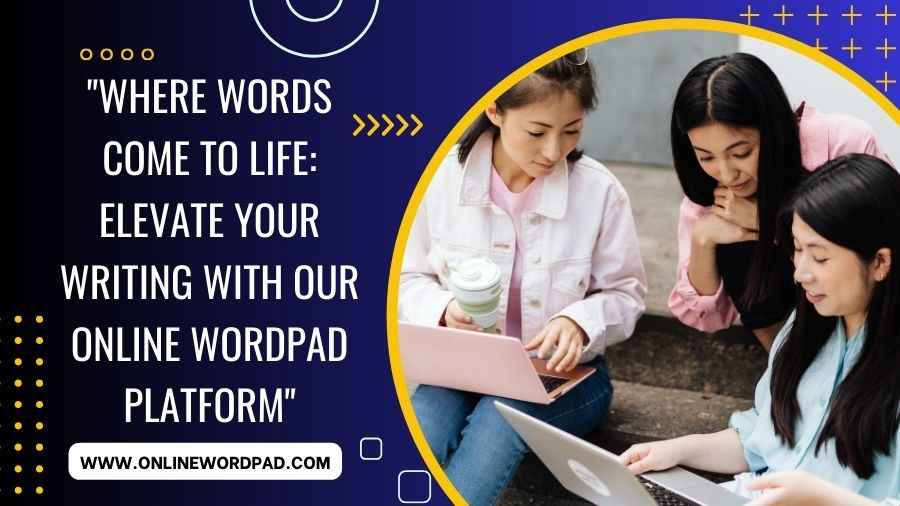
- First visit our website: You can open our website by using any web browser. Type onlinewordpad.com on Google to open the website. Also, you can bookmark this website to your browser to save time while opening the website.
- Start typing your notes: Once you are on the homepage, you can begin typing your notes immediately, you don't need to install any software.
- If you have already typed text notes you can upload them by using the upload option.
- After typing your notes you can leave the window and come back later your notes will be available in the text area.
- If you want to create new notes click on saved notes button. New sidebar will open on left. From that sidebar panel click on new notes to create fresh note.
- If you want to clear existing notes click on the Bin icon to clear the notes.
- Click on the sun or moon icon to change the theme color of the text area.
Word pad online features
Our word pad online is popular among students, web surfers, professionals, writers, and anyone who uses the internet for research or study. Below we have listed some of the main features of our world pad text editor.
A. No login required
To use our notepad online you don't need to login. You can use this even without logging in so that you can finish your work and move on without the need for an account.
B. Easy to Use
Our typing pad has a clean interface which helps you to use it efficiently. You can start typing your text on it without any distracting elements.
C. Instant saving of notes
One of the important features of this notepad is its ability to save data instantly to your local storage so that you don't lose your data even if you accidentally refresh your webpage.
D. Upload TXT file to edit it
You can upload any TXT file that you want to edit to our text area. It's easy to upload and edit your text file.
E. Dark and Light Theme
You can switch between dark and light themes according to your choice.
F. Saves files with TXT, PDF, or Doc format
You can save your notes as text, pdf, or doc files to your PC, Mobile, Tablet, or anything on which you are using our website.
Useful shortcut keys for typing easily on wordpad
| Operation | Shortcut Key | Description |
|---|---|---|
| Open | Ctrl + O | Open Text File From Your Saved Files |
| Save | Ctrl + S | Save Text As a Text File in Your Drive |
| Cut | Ctrl + X | To Copy and Delete Selected Text From Text Area |
| Copy | Ctrl + C | To Copy Selected Text |
| Paste | Ctrl + V | Paste Text That Was Cut or Copied |
| Delete | Delete | Delete Selected Text |
| Select All | Ctrl + A | Select All Text On Textarea |
| Undo | Ctrl + Z | Undo Last Editing Change |
| Redo | Ctrl + Y | Do Again Editing Change |
Who can use our online word pad?
Usage of this wordpad online is not limited to some specific group of people. Everyone who is browsing on the internet can type their notes. Still this may be useful for the following purposes.
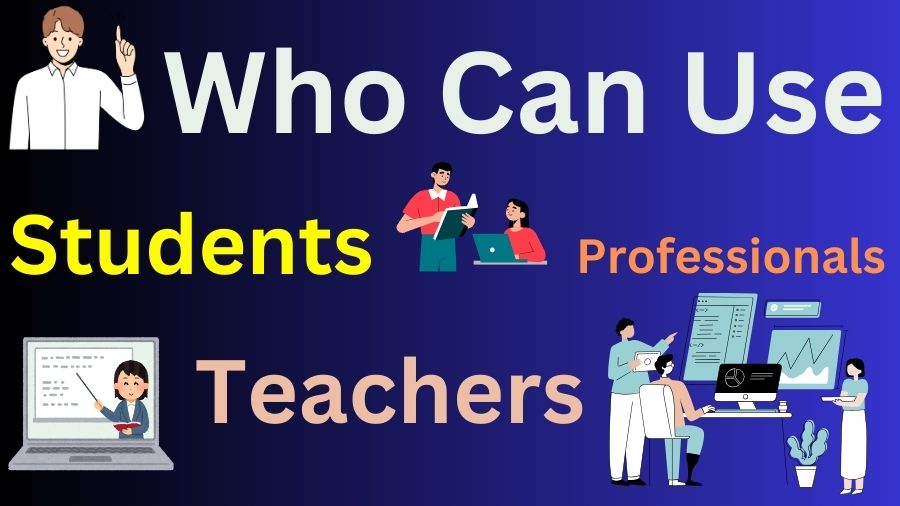
- Bloggers: One of the main users are bloggers. They need this to make notes of their blogs while browsing on the internet.
- Teachers: Teachers can use it to type the question papers.
- Students: This is very useful for students to make notes on their assignments and homework.
- Developers: Developers can type their HTML, CSS, and JavaScript Code very easily to make their project.
- Researchers: Researchers can also take advantage of our platform from any part of the world.
The tool that will help you anytime, anywhere without installation
Word pad has a cool advantage: no need to worry about which device you are using. Unlike offline software that requires installation on each device. Imagine wanting to use a tool on three devices at once – a word pad online lets you do that hassle-free.
This online wordpad is super easy. You don't have to install it on your devices, and it works on anything with an internet connection. It is a great alternative to your offline Notepad apps/software.
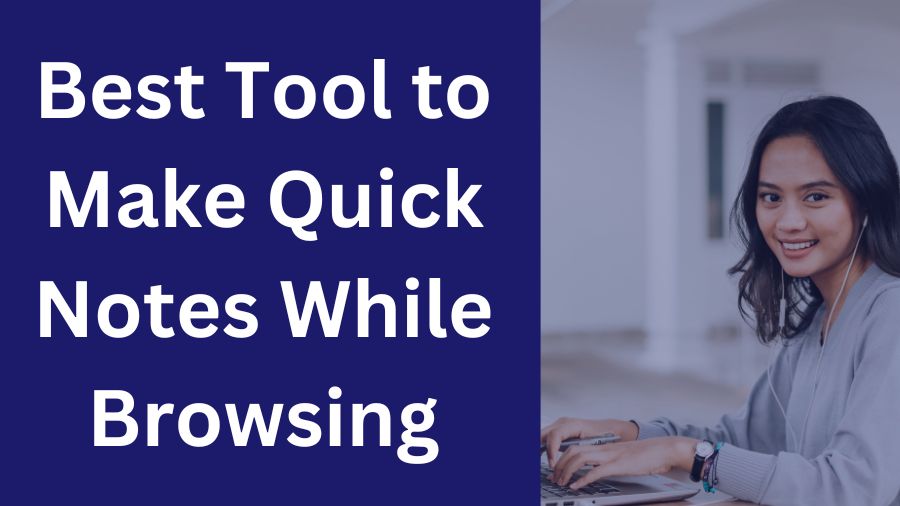
Sometimes, you have to edit lots of documents. Like a big research paper with many parts. You need a platform that is free and lets you edit as much as you want. That is what our website is all about – no limits, and it's great for students, professionals, and anyone who needs to edit stuff.
A. No Installation Needed
Our free wordpad editor runs in your computer browser so you don't need to install it on your computer or any electronic device. Just open our online notepad website and you are ready to write and edit.
B. Easy for Quick Notes and Edits
It is a perfect for simple tasks like making lists, writing down different ideas, drafting emails, writing a blog and many more things. It also helps you to make your tasks easier by writing down your ideas.
C. Safe and Secure
As your data is stored locally on your device it makes it very safe and secure to use for your private or business work.
Frequently Asked Questions
Is this wordpad online free?
Yes, our wordpad notes making tool is completely free for all the users. People can use this to type their notes on any device like Mobile, Tablet or Computer. This helps you to write your notes at no extra cost.
Can I use this tool without login?
You don't need to login to use the online word pad. To make notes, you are free to use it without login. This will help you to do your work fast and save time.
Can I save my note file on my device?
Yes, you can save your notes locally on your device. You can save your file by clicking on the save buttons. You can save these notes as txt, pdf or Doc file.
Can I upload note file?
Yes, you can upload your TXT file if you have it already typed. After uploading it to text area, you can edit that file.
What format does online word pad notes save in?
When you save your file on your device it will save in the TXT, PDF, or Doc format. You can choose from the toolbar, how you want to save it on your device. You can open it afterward on your PC, Mobile or Tablet.
Can this notepad count typed words?
Yes, we provide a function to count the words that user type on editor. You can check the word count and character count on left sidebar.
Can I use this note editor as rich text?
Yes, our notepad has functions that support rich text so you can use it as rich text. For using a rich text editor, you can rely on our website.
Use Our Extension for More Productivity
Install our Chrome extension to access WordPad directly from your browser toolbar. Quick, convenient, and always available when you need it.
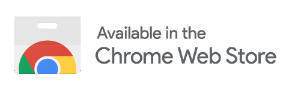
More Useful Tools
Explore our other free online tools to enhance your productivity:
Word Editor
Advanced word editor to create PDF files with rich formatting options
Blank Space Copy
Copy blank characters to align your text perfectly
CSS/JS Minifier
Minify your CSS and JavaScript code for better performance
Recent Blog Posts
Disclaimer: We are not affiliated with Microsoft WordPad. OnlineWordPad.com is an independent, educational, and user-helping tool for writing online.