Welcome to Blank Space Copy and Paste
Our website provides you with the ability to quickly copy blank space. You can generate either a short or long empty area with just one click. You do not have to install anything nor register; everything is done directly within your web browser.
Method 1: Copying single space
Method 2: Long blank text generator
Method 3: Manually single blank space copy
Step-by-step instructions on how to use the tool
You can duplicate blank text in three different methods. Each method functions differently based upon the needs.
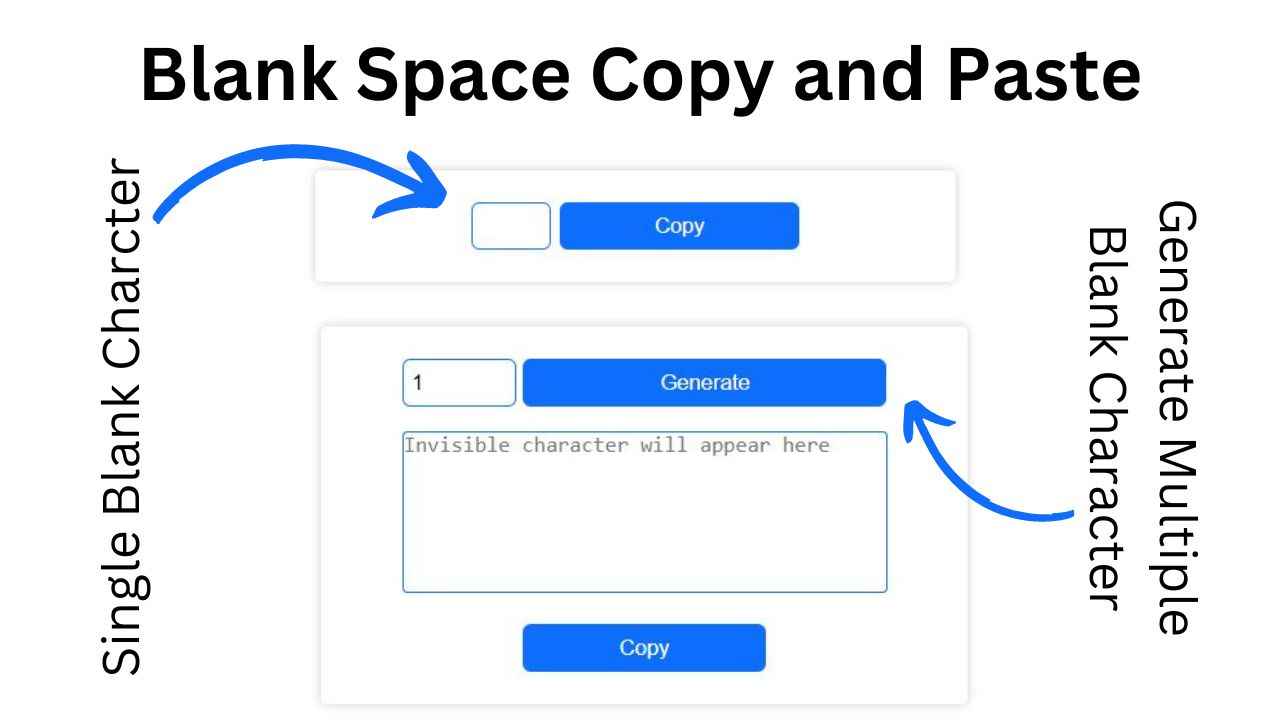
Method 1
If you require only one blank space, you should click on the "Copy" button located beside the small box. That is it. You can now insert the copied empty character into whatever location you desire – a note, or a document. It allows you to produce a clear, very thin gap that is completely invisible but actual.
Method 2
At times, you may need a larger amount of space. In that case, you can specify the number of characters you require and click on Generate. The tool will create a row of invisible characters for you once generated.
Once created, you can click "Copy" to duplicate it. It is helpful when you require additional empty space or when testing longer inputs.
Method 3
If your device prevents them from clicking the button, you can attempt to manually duplicate the blank character. You can accomplish this by clicking and holding over the white area under method 3 to select it, and then selecting Copy from your device options.
It will function regardless of whether you utilize a desktop computer, phone, tablet, etc. Simple and reliable if the buttons do not function.
Want to test your copied blank character. Use Online Wordpad
What is blank space copy and paste
Blank space copy and paste is similar to a hidden area. You cannot see it; but it is still present. Invisible character is a type of special character that creates blank text or an area that is empty between words or lines.
Typically, when you click on the space bar on your keyboard, your computer generates a gap that can be seen. However, there is such a thing as invisible text that has no viewable presence. These types of spaces are known as invisible or empty symbols. Invisible symbols can be copied in the same manner as regular letters.
Why use empty text
There are numerous small reasons why individuals use empty text. Many individuals use it to check how websites or forms deal with it. Blank space can be used to create small areas where there appears to be space, but which actually is taking up room. It may seem unusual, however blank characters have several uses in the small and large picture.
Writers utilize it when they require a little additional area between words or lines. Designers use it to resolve issues with layouts. Developers also utilize it when creating text fields and input boxes. Although it seems like nothing, it assists with formatting, adjustment, and testing in its own quiet manner.
How the tool functions
This tool is designed to copy invisible text. When you click the "Copy" button, the tool duplicates an empty space and stores it in your clipboard. Once you have copied it, you can then paste it anywhere you wish.
You can create a single space or very long spaces to copy in a row. The entire process occurs directly within your web browser and therefore it is fast and private.
Types of empty characters
There are many types of invisible spaces, but you do not need to know all of them. Some empty texts are wider than others; some do not consume width at all.
Developers and designers utilize them for various purposes – layout, coding, or spacing. The tool will automatically identify the blank text types that will perform the best, so you do not need to worry about identifying the correct type to use.
Are you an developer? Searching for CSS & JS minifier to optimize your code: Use CSS & JS minifier
Why blank text is useful
I've found that sometimes small things such as this can save a great deal of time. A single invisible text can possibly adjust an uneven layout or enhance the appearance of a document, or your note.
You can also utilize it when testing how systems react to empty input. Even though it appears to be empty, the computer interprets it as a character. This is what makes it beneficial – a convenient method to manage "nothing" that is actually something.
What is khali space copy
Khali space is the term used for "empty" or "blank" digital unicode symbols. Although it cannot be seen, it is present. You may use it as a regular, anytime you need a void or a separate area.
Copying long blank text
At times, a single blank character will not suffice. Perhaps you want to test how many letters you can fit into a text field, or perhaps you're creating a design and require some gap between your elements.
You can produce a large quantity of blank text by simply clicking once. It is beneficial when you need to have additional spacing, however you do not wish to display the gap in the form of dots, dashes, etc.
Why this tool is so helpful and easy to use
The tool is very straightforward – it provides only one service on this page. You click on it, then copy whatever you want; after that, you leave. It merely offers you the hidden gap you desire as rapidly as possible and without any clutter.
Ideas for the best use of this tool
As usual, it's good to remember a couple of points. When you insert blank characters into a document, preview it once to see how it appears. If you include an excessive amount of white space characters, editing could become difficult.
Also, if something appears incorrect, try opening your document in a plain-text editor to examine the actual contents. It is a fast method to see the clear contents of invisible texts.
How developers and authors are utilizing it
When developing web-based forms or evaluating code validation, developers frequently utilize blank text. Authors sometimes use empty text to enhance readability.
It can also be utilized in design – when a designer wants to perfectly align two or more blocks of text together, he/she may use a small invisible character. The author does not notice it, yet it produces a sense of balance among the components.
Are you an author? Our word editor may help you to create your document file: Use Word editor
Use of blank text in your daily work
If you actually consider it, you are utilizing these symbols all the time without realizing it. Our tool allows you to have greater control over those long blank texts and copy them easily.
Regardless whether you write, design, or test, it enables you to achieve the clean appearance you want – without any visible marks or symbols. It is one of these quiet little utilities that accomplishes far more than it would appear.
Check out frequently asked questions
We tried our best to resolve all the queries about our tool.
It replicates an invisible space which you may copy/paste wherever you need it.
Yes. Just input the number of characters you need, and click generate.
It signifies empty or blank space.
Yes, it functions on desktops, laptops, smartphones, and tablets.
It is amusing how something that is invisible can be so useful. A tiny blank character can correct alignment or aid with testing. Our little tool allows you to easily replicate and paste these invisible areas at any time you want them.
Quick, confidential, and easy – that is it. At times, the smallest things make the greatest difference in a silent manner.